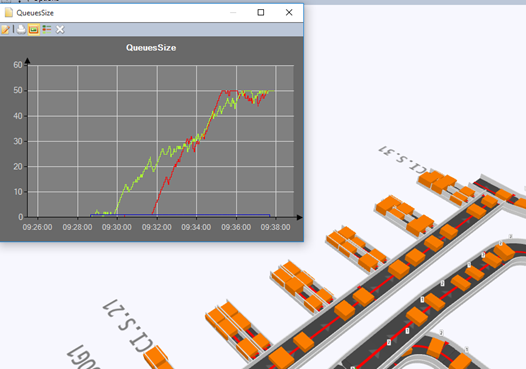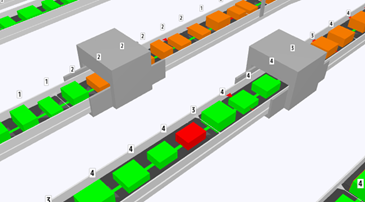3D Simulation
3D Simulation with Sym3 Designer
Sym3 Designer allows users to develop to-scale 3D simulation of material handling system, including built-in most common Material Handling technologies, including:
-
Belt Conveyor / Diverter / Pushers systems
-
Tilt Tray Sorter systems
-
Cross Belt Sorter systems
It includes the ability to create custom equipment to create complex systems including:
-
Robots systems
-
Storage Retrieval systems
3D Layout configuration
Configure layouts quickly by using simple drag-and-drop & plug-and-play features
Equipment
Library of standard equipment most common Material Handling equipment.
Build your own custom equipment from existing equipment or use custom 3D models.
Import/export from your own library of custom build equipment.
CAD File Import – import from main CAD package drawings to create accurate 3D models.
Properties
System Properties & User Properties
Create your own properties. User properties can be associated with equipment and alarms.
Builders
-
Menu: Enables you to run/invoke actions on demand.
-
Macro Builder: Build your own automation or additional functionalities.
-
Simulation Builder: Build additional functionalities when simulation is running (e.g. custom divert rues, schedule events) with JavaScript.
-
Simulation Report Builder: Chart any counter for equipment or system property during simulation.
Simulation
-
Physics Simulation: Simulate real-world scenarios with our built-in physics engine.
-
Record and Replay: Record & replay simulation via binary recording of state changes in a running project over time.
FAST!
Sym3 is designed to run very large simulations on off-the-shelf PCs thanks to its ultra fast discrete event simulation engine. Enable Physics simulation where gravity, friction and collision is critical to your work.
Import from CAD
Map AutoCAD blocks, Revit families or any CAD software to Sym3 Equipment. Export from CAD the list of assets with their properties, and use the power of Sym3 JavaScript macros to import the CAD extract into Sym3 to create large complex models.
Entry Schedules and Queues
Sym3 allows users to generate items using uniform or customised rate. Simulate queues and accurately reproduce historical data into the simulation.
Manual Handling
Need to simulate manual operations in the automated system? Use Handler groups to easily simulate groups of operators moving items or performing any operations on the products.
Destinations, Screening and Quality Checks
Assign quality check, screening, destinations or any custom attribute to the products in the simulation, and use the Sym3 Rules engine to easily configure diverters, pushers or any equipment sorting items in the simulation.
Statistics and Reporting
Sym3 allows users to monitor and display in graphics any property of the system. This ranges from simple measurement points to complex calculated KPIs. All standard operations are built-in to measure the average, min, max, or any other required metrics.
On a Material Handling system, reports typically include:
- Throughput (overall and at specific locations)
- In System Time
- Operator utilization
- Queue sizes
- Recirculation
- Warehouse or Zone occupancy
- Energy Consumption
JavaScript Scripting
The Sym3 built-in equipment doesn’t match exactly the system? Thanks to Sym3 Simulation Script engine, it is possible to entirely customize the behavior of any equipment, measure any complex KPI, or perform very specific sortation logic.